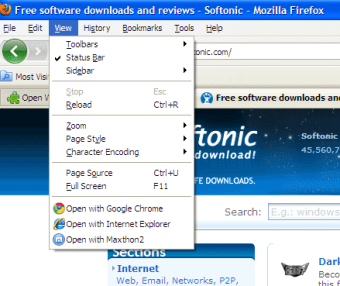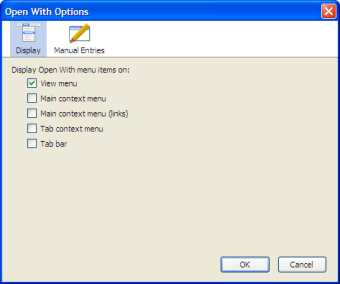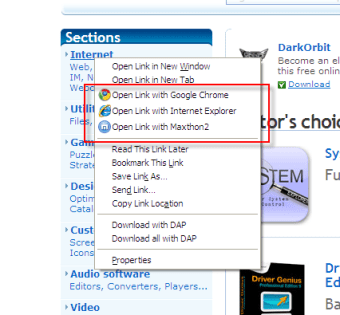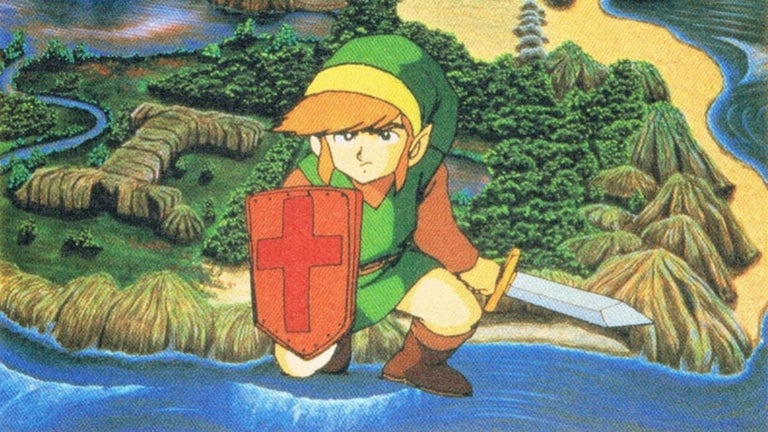Streamline Your File Opening Process
Open With is a free add-on tool for Windows that simplifies the way users open files. It allows users to customize the context menu options when right-clicking on files, enabling quick access to preferred applications for opening various file types. This enhances productivity by allowing users to choose from a list of applications without navigating through multiple menus.
The program is easy to install and integrates seamlessly with the Windows operating system. Users can add or remove applications from the context menu, making it highly customizable to fit individual preferences. Open With is particularly beneficial for those who frequently work with different file types and need a more efficient way to manage their file-opening processes.